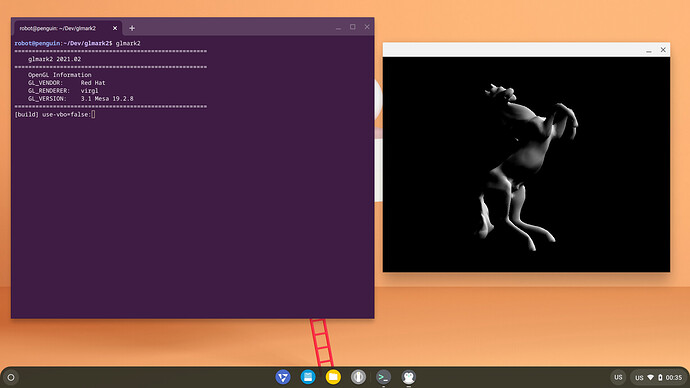请问fydeos 13的虚拟linux支持图形硬件加速了吗?
参考这个去验证吧,这个人在这款虚拟机里都能直通显卡。
同一台荣耀magicBook 2019,
我在fydeos的linux环境penguin里面下载glmark2源码编译后运行,得分322。
而我重新删除fydeos,安装ubuntu 20.4.3,下载glmark2源码编译后运行,得分4269。
为什么呢?详情如下:
gz@penguin:~/glmark2/build/src$ ./glmark2
glmark2 2021.02
=======================================================
OpenGL Information
GL_VENDOR: Red Hat
GL_RENDERER: virgl
GL_VERSION: 3.1 Mesa 19.2.8
[build] use-vbo=false: FPS: 348 FrameTime: 2.874 ms
[build] use-vbo=true: FPS: 389 FrameTime: 2.571 ms
[texture] texture-filter=nearest: FPS: 382 FrameTime: 2.618 ms
[texture] texture-filter=linear: FPS: 380 FrameTime: 2.632 ms
[texture] texture-filter=mipmap: FPS: 374 FrameTime: 2.674 ms
[shading] shading=gouraud: FPS: 390 FrameTime: 2.564 ms
[shading] shading=blinn-phong-inf: FPS: 390 FrameTime: 2.564 ms
[shading] shading=phong: FPS: 384 FrameTime: 2.604 ms
[shading] shading=cel: FPS: 383 FrameTime: 2.611 ms
[bump] bump-render=high-poly: FPS: 260 FrameTime: 3.846 ms
[bump] bump-render=normals: FPS: 397 FrameTime: 2.519 ms
[bump] bump-render=height: FPS: 382 FrameTime: 2.618 ms
[effect2d] kernel=0,1,0;1,-4,1;0,1,0;: FPS: 378 FrameTime: 2.646 ms
[effect2d] kernel=1,1,1,1,1;1,1,1,1,1;1,1,1,1,1;: FPS: 267 FrameTime: 3.745 ms
[pulsar] light=false:quads=5:texture=false: FPS: 325 FrameTime: 3.077 ms
[desktop] blur-radius=5:effect=blur:passes=1:separable=true:windows=4: FPS: 190 FrameTime: 5.263 ms
[desktop] effect=shadow:windows=4: FPS: 252 FrameTime: 3.968 ms
[buffer] columns=200:interleave=false:update-dispersion=0.9:update-fraction=0.5:update-method=map: FPS: 235 FrameTime: 4.255 ms
[buffer] columns=200:interleave=false:update-dispersion=0.9:update-fraction=0.5:update-method=subdata: FPS: 205 FrameTime: 4.878 ms
[buffer] columns=200:interleave=true:update-dispersion=0.9:update-fraction=0.5:update-method=map: FPS: 257 FrameTime: 3.891 ms
[ideas] speed=duration: FPS: 286 FrameTime: 3.497 ms
[jellyfish] : FPS: 259 FrameTime: 3.861 ms
[terrain] : FPS: 96 FrameTime: 10.417 ms
[shadow] : FPS: 251 FrameTime: 3.984 ms
[refract] : FPS: 146 FrameTime: 6.849 ms
[conditionals] fragment-steps=0:vertex-steps=0: FPS: 394 FrameTime: 2.538 ms
[conditionals] fragment-steps=5:vertex-steps=0: FPS: 379 FrameTime: 2.639 ms
[conditionals] fragment-steps=0:vertex-steps=5: FPS: 367 FrameTime: 2.725 ms
[function] fragment-complexity=low:fragment-steps=5: FPS: 382 FrameTime: 2.618 ms
[function] fragment-complexity=medium:fragment-steps=5: FPS: 382 FrameTime: 2.618 ms
[loop] fragment-loop=false:fragment-steps=5:vertex-steps=5: FPS: 366 FrameTime: 2.732 ms
[loop] fragment-steps=5:fragment-uniform=false:vertex-steps=5: FPS: 371 FrameTime: 2.695 ms
[loop] fragment-steps=5:fragment-uniform=true:vertex-steps=5: FPS: 390 FrameTime: 2.564 ms
glmark2 Score: 322
=======================================================
gz@gz-KPR-WX9X:~/glmark2/build/src$ ./glmark2
glmark2 2021.02
=======================================================
OpenGL Information
GL_VENDOR: AMD
GL_RENDERER: AMD Radeon™ Vega 8 Graphics (RAVEN, DRM 3.40.0, 5.11.0-27-generic, LLVM 12.0.0)
GL_VERSION: 4.6 (Compatibility Profile) Mesa 21.0.3
[build] use-vbo=false: FPS: 5379 FrameTime: 0.186 ms
[build] use-vbo=true: FPS: 6715 FrameTime: 0.149 ms
[texture] texture-filter=nearest: FPS: 5806 FrameTime: 0.172 ms
[texture] texture-filter=linear: FPS: 5804 FrameTime: 0.172 ms
[texture] texture-filter=mipmap: FPS: 5606 FrameTime: 0.178 ms
[shading] shading=gouraud: FPS: 5355 FrameTime: 0.187 ms
[shading] shading=blinn-phong-inf: FPS: 5232 FrameTime: 0.191 ms
[shading] shading=phong: FPS: 5215 FrameTime: 0.192 ms
[shading] shading=cel: FPS: 5065 FrameTime: 0.197 ms
[bump] bump-render=high-poly: FPS: 3798 FrameTime: 0.263 ms
[bump] bump-render=normals: FPS: 6533 FrameTime: 0.153 ms
[bump] bump-render=height: FPS: 6414 FrameTime: 0.156 ms
[effect2d] kernel=0,1,0;1,-4,1;0,1,0;: FPS: 3771 FrameTime: 0.265 ms
[effect2d] kernel=1,1,1,1,1;1,1,1,1,1;1,1,1,1,1;: FPS: 2440 FrameTime: 0.410 ms
[pulsar] light=false:quads=5:texture=false: FPS: 4949 FrameTime: 0.202 ms
[desktop] blur-radius=5:effect=blur:passes=1:separable=true:windows=4: FPS: 2104 FrameTime: 0.475 ms
[desktop] effect=shadow:windows=4: FPS: 3435 FrameTime: 0.291 ms
[buffer] columns=200:interleave=false:update-dispersion=0.9:update-fraction=0.5:update-method=map: FPS: 809 FrameTime: 1.236 ms
[buffer] columns=200:interleave=false:update-dispersion=0.9:update-fraction=0.5:update-method=subdata: FPS: 1374 FrameTime: 0.728 ms
[buffer] columns=200:interleave=true:update-dispersion=0.9:update-fraction=0.5:update-method=map: FPS: 849 FrameTime: 1.178 ms
[ideas] speed=duration: FPS: 2912 FrameTime: 0.343 ms
[jellyfish] : FPS: 3766 FrameTime: 0.266 ms
[terrain] : FPS: 388 FrameTime: 2.577 ms
[shadow] : FPS: 3927 FrameTime: 0.255 ms
[refract] : FPS: 521 FrameTime: 1.919 ms
[conditionals] fragment-steps=0:vertex-steps=0: FPS: 5308 FrameTime: 0.188 ms
[conditionals] fragment-steps=5:vertex-steps=0: FPS: 5141 FrameTime: 0.195 ms
[conditionals] fragment-steps=0:vertex-steps=5: FPS: 5393 FrameTime: 0.185 ms
[function] fragment-complexity=low:fragment-steps=5: FPS: 5369 FrameTime: 0.186 ms
[function] fragment-complexity=medium:fragment-steps=5: FPS: 5350 FrameTime: 0.187 ms
[loop] fragment-loop=false:fragment-steps=5:vertex-steps=5: FPS: 5364 FrameTime: 0.186 ms
[loop] fragment-steps=5:fragment-uniform=false:vertex-steps=5: FPS: 5414 FrameTime: 0.185 ms
[loop] fragment-steps=5:fragment-uniform=true:vertex-steps=5: FPS: 5383 FrameTime: 0.186 ms
glmark2 Score: 4269
=======================================================
vega8的显卡,用for you 还是用for PC?
因为 FydeOS 的 Linux 环境是虚拟环境,图形性能还需要优化。
ps. Learn markdown
用的是for you
linux环境与chromeos都是一样的不??
免责声明:个人理解,请以官方说明为准
个人认为FydeOS的Linux是和ChromeOS所基于的ChromiumOS同步的,如果谷歌没有对ChromeOS的Linux环境另做修改的话,那基本上可以认为是一样的。
大佬你这个命令框是哪里找出来了?