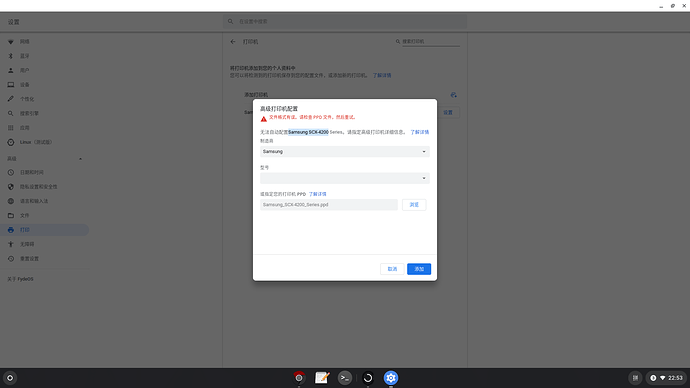我这个打印机也挺老了,是Samsung SCX-4200,在型号里没有这个驱动,然后我就去网上找到了PDD文件,结果点添加显示文件格式有误
*PPD-Adobe: “4.3”
*FormatVersion: “4.3”
*FileVersion: “1.4”
*LanguageVersion: English
*LanguageEncoding: ISOLatin1
*PCFileName: “SCX4200.ppd”
*Manufacturer: “Samsung”
*Product: “(LaserMFP)”
*ModelName: “Samsung SCX-4200 Series”
*ShortNickName: “SCX-4200”
*NickName: “Samsung SCX-4200 Series”
*PSVersion: “(3010.000) 550”
*TTRasterizer: Type42
*cupsVersion: 1.1
*cupsManualCopies: False
*cupsFilter: “application/vnd.cups-raster 0 rastertospl”
*%=== Basic Capabilities ===============
*LanguageLevel: “3”
*ColorDevice: False
*DefaultColorSpace: Gray
*FileSystem: False
*Throughput: “8”
*LandscapeOrientation: Plus90
*VariablePaperSize: False
*% ====== Constraints ===========
*% Base options group ===================
*OpenGroup: General/General
*% =========================================================
*% Color & Gray Option
*% =========================================================
*OpenUI *ColorModel/Color Mode: PickOne
*OrderDependency: 10 AnySetup *ColorModel
*DefaultColorModel: Gray
*ColorModel Gray/Grayscale: “<</cupsColorSpace 0 /cupsBitsPerColor 8>>setpagedevice”
*CloseUI: *ColorModel
*% Paper Handling ===================
*OpenUI *PageSize/Paper Size: PickOne
*OrderDependency: 5 AnySetup *PageSize
*DefaultPageSize: Letter
*PageSize Letter/Letter: “<</Policies <</PageSize 7>> /PageSize [612 792] /ImagingBBox null>>setpagedevice”
*PageSize Legal/Legal: “<< /Policies <</PageSize 7>> /PageSize [612 1008] /ImagingBBox null>>setpagedevice”
*PageSize A4/A4: “<< /Policies <</PageSize 7>> /PageSize[595 842] /ImagingBBox null>>setpagedevice”
*PageSize Executive/Executive: “<</Policies <</PageSize 7>> /PageSize [522 756] /ImagingBBox null>> setpagedevice”
*PageSize Folio/US Folio: “<</Policies <</PageSize 7>> /PageSize [612 936] /ImagingBBox null>> setpagedevice”
*PageSize JB5/JIS B5: “<</Policies <</PageSize 7>> /PageSize [516 729] /ImagingBBox null>> setpagedevice”
*PageSize B5/ISO B5: “<</Policies <</PageSize 7>> /PageSize [499 709] /ImagingBBox null>> setpagedevice”
*PageSize A5/A5: “<</Policies <</PageSize 7>> /PageSize [420 595] /ImagingBBox null>> setpagedevice”
*PageSize COM10/No.10 Env.: “<</Policies <</PageSize 7>> /PageSize [297 684] /ImagingBBox null>> setpagedevice”
*PageSize Monarch/Monarch Env.: “<</Policies <</PageSize 7>> /PageSize [279 540] /ImagingBBox null>> setpagedevice”
*PageSize DL/DL Env.: “<</Policies <</PageSize 7>> /PageSize [312 624] /ImagingBBox null>> setpagedevice”
*PageSize C5/C5 Env.: “<</Policies <</PageSize 7>> /PageSize [459 649] /ImagingBBox null>> setpagedevice”
*PageSize C6/C6 Env.: “<</Policies <</PageSize 7>> /PageSize [323 459] /ImagingBBox null>> setpagedevice”
*PageSize A6/A6: “<</Policies <</PageSize 7>> /PageSize [297 420] /ImagingBBox null>> setpagedevice”
*PageSize Oficio/Oficio: “<</Policies <</PageSize 7>> /PageSize [612 972] /ImagingBBox null>> setpagedevice”
*CloseUI: *PageSize
*OpenUI *PageRegion: PickOne
*OrderDependency: 40 AnySetup *PageRegion
*DefaultPageRegion: Letter
*PageRegion Letter/Letter: “<</Policies <</PageSize 7>> /PageSize [612 792] /ImagingBBox null>> setpagedevice”
*PageRegion Legal/Legal: “<</Policies <</PageSize 7>> /PageSize [612 1008] /ImagingBBox null>> setpagedevice”
*PageRegion A4/A4: “<</Policies <</PageSize 7>> /PageSize [595 842] /ImagingBBox null>> setpagedevice”
*PageRegion Executive/Executive: “<</Policies <</PageSize 7>> /PageSize [522 756] /ImagingBBox null>> setpagedevice”
*PageRegion Folio/US Folio: “<</Policies <</PageSize 7>> /PageSize [612 936] /ImagingBBox null>> setpagedevice”
*PageRegion JB5/JIS B5: “<</Policies <</PageSize 7>> /PageSize [516 729] /ImagingBBox null>> setpagedevice”
*PageRegion B5/ISO B5: “<</Policies <</PageSize 7>> /PageSize [499 709] /ImagingBBox null>> setpagedevice”
*PageRegion A5/A5: “<</Policies <</PageSize 7>> /PageSize [420 595] /ImagingBBox null>> setpagedevice”
*PageRegion COM10/No.10 Env.: “<</Policies <</PageSize 7>> /PageSize [297 684] /ImagingBBox null>> setpagedevice”
*PageRegion Monarch/Monarch Env.: “<</Policies <</PageSize 7>> /PageSize [279 540] /ImagingBBox null>> setpagedevice”
*PageRegion DL/DL Env.: “<</Policies <</PageSize 7>> /PageSize [312 624] /ImagingBBox null>> setpagedevice”
*PageRegion C5/C5 Env.: “<</Policies <</PageSize 7>> /PageSize [459 649] /ImagingBBox null>> setpagedevice”
*PageRegion C6/C6 Env.: “<</Policies <</PageSize 7>> /PageSize [323 459] /ImagingBBox null>> setpagedevice”
*PageRegion A6/A6: “<</Policies <</PageSize 7>> /PageSize [297 420] /ImagingBBox null>> setpagedevice”
*PageRegion Oficio/Oficio: “<</Policies <</PageSize 7>> /PageSize [612 972] /ImagingBBox null>> setpagedevice”
*CloseUI: *PageRegion
*DefaultImageableArea: Letter
*ImageableArea Letter/Letter: “12.5 12.5 599.5 779.5”
*ImageableArea Legal/Legal: “12.5 12.5 599.5 995.5”
*ImageableArea A4/A4: “12.5 12.5 582.5 829.5”
*ImageableArea Executive/Executive: “12.5 12.5 509.5 743.5”
*ImageableArea Folio/US Folio: “12.5 12.5 599.5 923.5”
*ImageableArea JB5/JIS B5: “12.5 12.5 503.5 716.5”
*ImageableArea B5/ISO B5: “12.5 12.5 486.5 696.5”
*ImageableArea A5/A5: “12.5 12.5 407.5 582.5”
*ImageableArea COM10/No.10 Env.: “12.5 12.5 284.5 671.5”
*ImageableArea Monarch/Monarch Env.: “12.5 12.5 266.5 527.5”
*ImageableArea DL/DL Env.: “12.5 12.5 299.5 611.5”
*ImageableArea C5/C5 Env.: “12.5 12.5 446.5 636.5”
*ImageableArea C6/C6 Env.: “12.5 12.5 310.5 446.5”
*ImageableArea A6/A6: “12.5 12.5 284.5 407.5”
*ImageableArea Oficio/Oficio: “12.5 12.5 599.5 959.5”
*DefaultCompression: Adaptive
*Compression FBXOR/FBXOR: “1”
*Compression Adaptive/Adaptive: “1”
*DefaultPaperDimension: Letter
*PaperDimension Letter: “612 792”
*PaperDimension Legal: “612 1008”
*PaperDimension A4: “595 842”
*PaperDimension Executive/Executive: “522 756”
*PaperDimension Folio/US Folio: “612 936”
*PaperDimension JB5/JIS B5: “516 729”
*PaperDimension B5/ISO B5: “499 709”
*PaperDimension A5/A5: “420 595”
*PaperDimension COM10/No.10 Env.: “297 684”
*PaperDimension Monarch/Monarch Env.: “279 540”
*PaperDimension DL/DL Env.: “312 624”
*PaperDimension C5/C5 Env.: “459 649”
*PaperDimension C6/C6 Env.: “323 459”
*PaperDimension A6/A6: “297 420”
*PaperDimension Oficio/Oficio: “612 972”
*%=== Quality Information ======================
*OpenUI *Quality/Quality: PickOne
*OrderDependency: 10 AnySetup *Quality
*DefaultQuality: 600dpi
*Quality 300dpi/300 dpi (Draft): “<</HWResolution[300 300]>>setpagedevice”
*Quality 600dpi/600 dpi (Normal): “<</HWResolution[600 600]>>setpagedevice”
*CloseUI: *Quality
*DefaultResolution: 600dpi
*CloseGroup: General
*% Other options group ===================
*OpenGroup: Extra/Extras
*OpenUI *InputSlot/Paper Source: PickOne
*OrderDependency: 25 AnySetup *InputSlot
*DefaultInputSlot: Auto
*InputSlot Auto/Auto Selection: “”
*InputSlot Manual/Manual Feeder: “”
*CloseUI: *InputSlot
*JCLOpenUI *MediaType/Paper Type: PickOne
*OrderDependency: 30 JCLSetup *MediaType
*DefaultMediaType: Off
*MediaType Off/Printer Default: “@PJL SET PAPERTYPE = OFF<0A>”
*MediaType Normal/Plain Paper: “@PJL SET PAPERTYPE = NORMAL<0A>”
*MediaType Thin/Thin Paper: “@PJL SET PAPERTYPE = THIN<0A>”
*MediaType Thick/Thick Paper: “@PJL SET PAPERTYPE = THICK<0A>”
*MediaType Bond/Bond Paper: “@PJL SET PAPERTYPE = BOND<0A>”
*MediaType Ohp/Transparency: “@PJL SET PAPERTYPE = OHP<0A>”
*MediaType Card/CardStock: “@PJL SET PAPERTYPE = CARD<0A>”
*MediaType Label/Labels: “@PJL SET PAPERTYPE = LABEL<0A>”
*MediaType Used/Preprinted: “@PJL SET PAPERTYPE = USED<0A>”
*MediaType Color/Color Paper: “@PJL SET PAPERTYPE = COLOR<0A>”
*MediaType Env/Envelope: “@PJL SET PAPERTYPE = ENV<0A>”
*JCLCloseUI: *MediaType
*JCLOpenUI *JCLEconomode/Toner Save Mode: PickOne
*OrderDependency: 35 JCLSetup *Economode
*DefaultJCLEconomode: PRINTERDEFAULT
*JCLEconomode PRINTERDEFAULT/Printer Setting: “”
*JCLEconomode SAVE/On: “@PJL SET ECONOMODE = ON<0A>”
*JCLEconomode STANDARD/Off: “@PJL SET ECONOMODE = OFF<0A>”
*JCLCloseUI: *JCLEconomode
*JCLOpenUI *Altitude/Altitude: PickOne
*OrderDependency: 45 JCLSetup *Altitude
*DefaultAltitude: Low
*Altitude Low/Low: “@PJL SET ALTITUDE = LOW<0A>”
*Altitude High/High: “@PJL SET ALTITUDE = HIGH<0A>”
*JCLCloseUI: *Altitude
*CloseGroup: Extra
*DefaultFont: Courier
*Font AvantGarde-Book: Standard “(001.006S)” Standard ROM
*Font AvantGarde-BookOblique: Standard “(001.006S)” Standard ROM
*Font AvantGarde-Demi: Standard “(001.007S)” Standard ROM
*Font AvantGarde-DemiOblique: Standard “(001.007S)” Standard ROM
*Font Bookman-Demi: Standard “(001.004S)” Standard ROM
*Font Bookman-DemiItalic: Standard “(001.004S)” Standard ROM
*Font Bookman-Light: Standard “(001.004S)” Standard ROM
*Font Bookman-LightItalic: Standard “(001.004S)” Standard ROM
*Font Courier: Standard “(002.004S)” Standard ROM
*Font Courier-Bold: Standard “(002.004S)” Standard ROM
*Font Courier-BoldOblique: Standard “(002.004S)” Standard ROM
*Font Courier-Oblique: Standard “(002.004S)” Standard ROM
*Font Helvetica: Standard “(001.006S)” Standard ROM
*Font Helvetica-Bold: Standard “(001.007S)” Standard ROM
*Font Helvetica-BoldOblique: Standard “(001.007S)” Standard ROM
*Font Helvetica-Narrow: Standard “(001.006S)” Standard ROM
*Font Helvetica-Narrow-Bold: Standard “(001.007S)” Standard ROM
*Font Helvetica-Narrow-BoldOblique: Standard “(001.007S)” Standard ROM
*Font Helvetica-Narrow-Oblique: Standard “(001.006S)” Standard ROM
*Font Helvetica-Oblique: Standard “(001.006S)” Standard ROM
*Font NewCenturySchlbk-Bold: Standard “(001.009S)” Standard ROM
*Font NewCenturySchlbk-BoldItalic: Standard “(001.007S)” Standard ROM
*Font NewCenturySchlbk-Italic: Standard “(001.006S)” Standard ROM
*Font NewCenturySchlbk-Roman: Standard “(001.007S)” Standard ROM
*Font Palatino-Bold: Standard “(001.005S)” Standard ROM
*Font Palatino-BoldItalic: Standard “(001.005S)” Standard ROM
*Font Palatino-Italic: Standard “(001.005S)” Standard ROM
*Font Palatino-Roman: Standard “(001.005S)” Standard ROM
*Font Symbol: Special “(001.007S)” Special ROM
*Font Times-Bold: Standard “(001.007S)” Standard ROM
*Font Times-BoldItalic: Standard “(001.009S)” Standard ROM
*Font Times-Italic: Standard “(001.007S)” Standard ROM
*Font Times-Roman: Standard “(001.007S)” Standard ROM
*Font ZapfChancery-MediumItalic: Standard “(001.007S)” Standard ROM
*Font ZapfDingbats: Special “(001.004S)” Standard ROM
*% end of PPD file for Samsung MFP device
这就是文件的内容