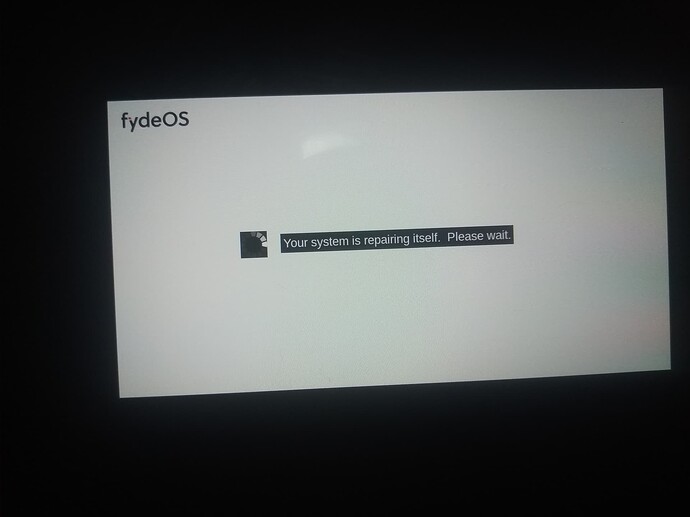你换了之后安卓子系统还能正常运行么
安卓系统能正常运行的。只是开机首次启动很慢。
想请问下您在使用brunch的时候有发现是哪一个brunch-patch文件会导致第一次启动Android设置的时候弹出一个登录Google账号配置Google服务导致Android启动失败嘛
CONFIG_STAGING=y
CONFIG_ASHMEM=y
CONFIG_ANDROID_BINDER_IPC=y
# CONFIG_ANDROID_BINDERFS is not set
CONFIG_ANDROID_BINDER_DEVICES="binder,hwbinder,vndbinder"
# CONFIG_ANDROID_BINDER_IPC_SELFTEST is not set
CONFIG_ESD_FS=y
我试过了,在U盘里面多操作一步,一楼更新了,然后你再在U盘里面多启动安装就行了
哇。你又更新内核了。我去下载,再重新做U盘测试,按你上面操作后,再安装进多分区多引导的硬盘中去试试硬盘上安装能不能升级内核成功!?
WTF? 在U盘里面操作的?
对呀,等我再试一次
顺带一提,我用的是 surface-6.6.tar.gz
我把config回退到上个版本吧…先把这个release下了,你用的是surface还是chromebook的?
surface,我刚才编辑了
确实有问题…surface的内核我是把linux-surface上的patch打上了,我看看咋回事
下载有点慢,我刚刚下载下来,刷新页面,你把之前的文件给撤了是吧?是发现有点问题吗?那我暂时先不动作了。等你修改好吧!
好的,正在重新下载,很慢,要1个小时后再测试。
之后是在U盘上试用,升级内核,再安装到本地硬盘上;
还是通过U盘直接安装到我本地多分区的硬盘上再直接升级内核呢?
先升级内核, alsa store先不管,在安装之后做
U盘运行FydeOS升级新的内核成功,非常顺利。
uname -a 显示内核是 6.6.13 版本。
接下来应该就是“系统工具”选择“安装程序”,安装到硬盘是吧?
===============================================
试好了,安装到硬盘上,也正常的,安装好后,内核直接就是新的6.6.13版本。
声音通过alsamixer手动配置改好了。
只是不止要改以下几个地方:
Headphone项:音量用方向键调到最大(一般默认已是最大音量)
Headphone Mixer项:音量用方向键调到最大
DAC 项:音量用方向键调到最大
Left Headphone Mixer Left DAC 项:按M键由MM改为00
Right Headphone Mixer Right DAC 项:按M键由MM改为00
这次还要改这个地方:
DAC Source Mux 项:按向下键,改为LDATA TO LDAC,RDATA TO RDAC
现在声音正常了。sudo alsactl store 保存后,再去ChromeOS-AutoStart添加启动自动运行sudo alsactl restore就可以了。
算是较完美解决了。整个过程更新记录进笔记里。
笔记更新在143楼了。
Fuck I’m jelous… I wanted this neat kernel on my Edge 2 ![]()
what about the new collabora kernel? Its working apparently… you sure theres nothing ‘we’ can do regarding this?
You got these working on this FydeOS/Brunch Combo magic? Master Monoco Is BACK! ![]()
No. I just dislike that people keeping complaining about Why their new hardware isn’t supported and other people think they know everything well but only keep asking links then build nothing.
There are low hanging fruits in chromeos-x.x. It’s not a hard work to make it work.
Also, it’s vendor rockchip/radxa/outsourcing’s fault for pushing their code upstream and replying to questions in their forums.
Su will all the respect and trust me. I understand you and Ive seen that happen myself yous have to take a full glass of patience everyday… But. Have you wonder why people cant do that too themselves?
I know that Alpha even made a video teaching on how to Cook ChromiumOS for the Raspberry pi with the FydeOS overylays but Ive tried to replicate the process without success. Im no IT genius I will admit it but…
Theres too many caveats.
Example: Recipe for AX210 which is something … that should be easy… We have to start by checking conflicts where? On crostini terminal but no mentions to it then cherry-pick ive never seen heard of that in my life is it known by the system? Do I have to install said requirement? In the end from what I understood which is the most complex part its cros_sdk ive only got it “working right” once and took me a while
till it did but in this example of guide the (outside) mention means we can do it all inside our own system? i mean openfyde crostini? Or will I need to boot another ubuntu computer with loads of ram to grab the generated files from openfyde to run cros_sdk to compile things the right way etc etc… and just so you see in this process we need 2 computers. Anyway I cant find this easy at all or simple. (Most likely because it isnt easy or simple)
You lost me there… radxa is always ahead a step or two and allows a bit too much from outside disrespect not always towards them but even between ‘said’ alter egos… Thats on people. But shows how important they are as a company to their customers I would say. (If they wanted they could manage that easy)
Anyway I dont wanna be dodging the main post goal on a foreign language community either… Im just a curious person loving to see these improvements closely. ![]()