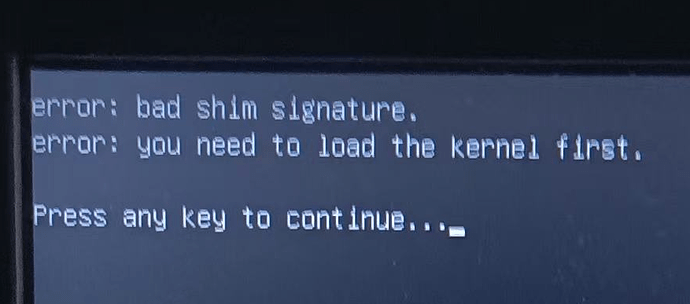- 在安装 FydeOS_for_PC_iris_v20.0-com-stable 之前 ,已经安装好 rEFInd 且支持安全启动。
- 关闭安全启动,安装的 FydeOS
- 安装完成后,在ubuntu 中,按 http://www.rodsbooks.com/refind/secureboot.html#mok 对 EFI/fydeos/bootx64.efi 签名,并通过mokutil --import 导入证书。
- 开启安全启动后,看到 fydeos的启动菜单,但下一步就报错了。
通过 mokutil --list-enrolled 可以看到,证书已经存在了。