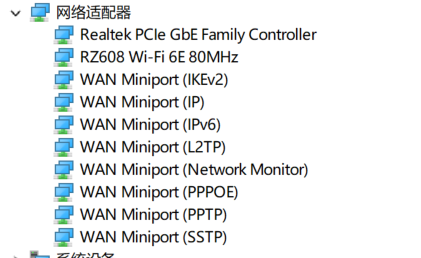dmdcqbot
2025 年8 月 8 日 02:43
1
请注意一定要按照模版填写以下信息,否则社区人员将无法了解你所遇到的问题。 请在发帖前在社区中进行相关问题搜索,以避免重复提问。
请详细描述您所遇到的问题 :
描述内容:
硬件与系统配置 :玄派玄机星
处理器 :7840h显卡 :7600mxt(如有独立显卡,请标明)RAM(运行内存) :16g 5600存储容量 :1024gFydeOS版本 :fydeos for PC AMD那款
相关系统日志 :
访问 Chromium 浏览器并输入 /var/log/messages 以获取日志。
日志内容:
注 :若丢失 FydeOS 订阅,请参考此篇 FAQ 进行处理。
Pikt
2025 年8 月 8 日 06:07
2
请问开启开发者模式之前 Wi-Fi 可以正常使用吗?
1 个赞
hacker
2025 年8 月 8 日 10:53
8
帮你搜了一下,挺常见的问题,跟windows多启动有关https://bbs.archlinux.org/viewtopic.php?id=292150 https://www.reddit.com/r/archlinux/comments/1jpdecr/wifi_failures_with_mediatek_mt7921e_driver_own/
https://bbs.archlinux.org/viewtopic.php?id=292150
Steps for disabling random mac generation:
https://wiki.archlinux.org/title/NetworkManager#Configuring_MAC_address_randomization
If you have windows present, boot into it and disable fast start. Otherwise, try opening the laptop up and unplug the battery for say, 30 minutes, plug it back in and see if the issue persists
1 个赞
 请注意一定要按照模版填写以下信息,否则社区人员将无法了解你所遇到的问题。
请注意一定要按照模版填写以下信息,否则社区人员将无法了解你所遇到的问题。 请在发帖前在社区中进行相关问题搜索,以避免重复提问。
请在发帖前在社区中进行相关问题搜索,以避免重复提问。 问题描述
问题描述 7600mxt安装fydeos但是我开启开发者模式后WiFi无法正常开启,即显示WiFi图标但是WiFi开关打开后自动关闭,请问是啥原因?
7600mxt安装fydeos但是我开启开发者模式后WiFi无法正常开启,即显示WiFi图标但是WiFi开关打开后自动关闭,请问是啥原因? 系统与设备信息
系统与设备信息